Specs
- macOS version 11.5.2
- xcode version 12.5.1
export environmental variables in your shell
As for me I am using
zshrcfile. You can also refer to erlang documentation about the different tags used in here.
export MACOSX_DEPLOYMENT_TARGET=10.7 # Big Sur breaks all the things with kerl
export KERL_BUILD_DOCS=yes
export KERL_INSTALL_MANPAGES=yes
export wxUSE_MACOSX_VERSION_MIN=11.3
export EGREP=egrep
export CC=clang
export CPP="clang -E"
export KERL_USE_AUTOCONF=0
export KERL_CONFIGURE_OPTIONS="--disable-debug \
--disable-hipe \
--disable-sctp \
--disable-silent-rules \
--enable-darwin-64bit \
--enable-dynamic-ssl-lib \
--disable-parallel-configure \
--enable-kernel-poll \
--enable-shared-zlib \
--enable-smp-support \
--enable-threads \
--enable-wx \
--with-ssl=/usr/local/opt/openssl@1.1 \
--with-wx-config=/usr/local/Cellar/wxwidgets/3.1.5/bin/wx-config \
--with-javac"
asdf erlang installation for other OTP versions
- install asdf package manager via homebrew
$ brew install asdf
- add erlang plugin
$ asdf plugin add erlang
- remove autoconf using homebrew and manually install autoconf version 2.69
$ brew remove autoconf
$ curl -O http://ftp.gnu.org/gnu/autoconf/autoconf-2.69.tar.gz
$ tar zxvf autoconf-2.69.tar.gz
$ cd autoconf-2.69
$ ./configure && make && sudo make install
- select an erlang version that you want
$ asdf list-all erlang
- install erlang
Because of privileges issues on my laptop, I intended to use
sudocommand. In my case I choose erlang 22.3 to install
$ sudo asdf install erlang 22.3
On the other hand, you can also use a simple
asdfcommand if you are confident that you have the right privileges in your laptop.
$ asdf install erlang 22.3
- run
erl -vcommand and see to it that you have seen this
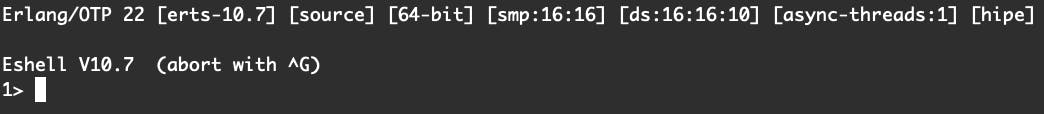
references: elixir forum

